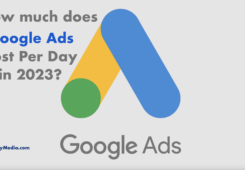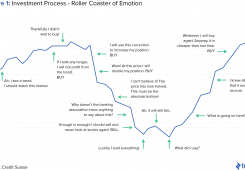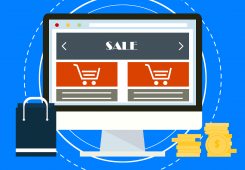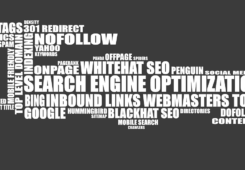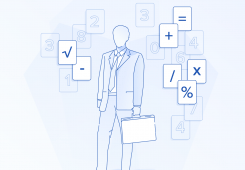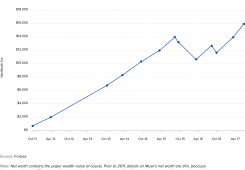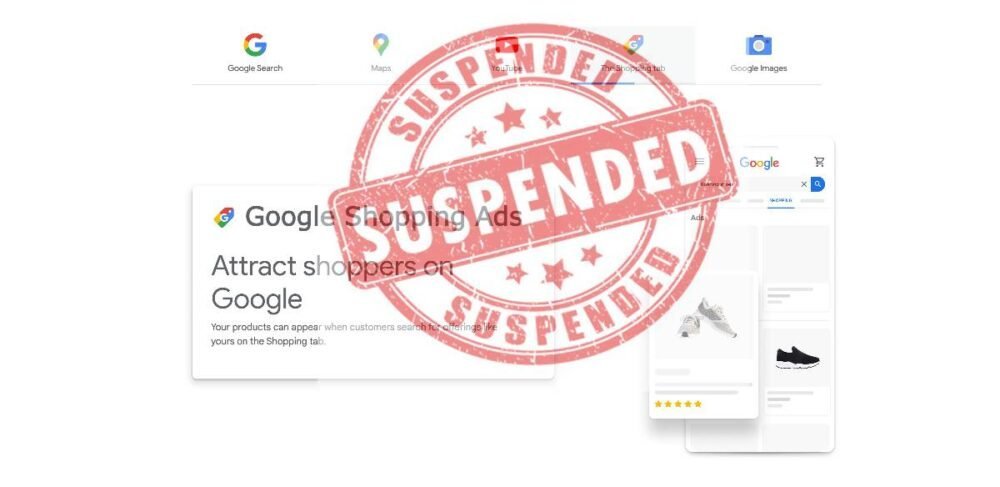For advertisers, the suspension of a Google Merchant Center and Google Ads account is a major concern and unfortunately, one of the primary reasons behind account suspension is misrepresentation in advertising. Google maintains strict advertising policies to ensure a positive user experience for those viewing ads on its platform.
The new Google shopping Merchant centre Misrepresentation policy:
Based on the information available about your business, there is reason to believe that customers are being misled on Google. Review the Misrepresentation policy and make changes to your Merchant Center and/or online shop.
Make sure that your Merchant Center and online shop follow the following best practices/guidelines
- Provide transparency about your business identity, business model, policies and how your customers can interact with you
- Promote your online reputation by showing reviews or highlighting any badges or seals of approval
- Use a professional design for your online shop that includes an SSL certificate
- Provide information in the business information settings in your Merchant Center
- Follow SEO guidelines, improve your eligibility for seller ratings and match your product data in your Merchant Center with your online shop
As a business owner, it is essential to prioritise transparency and accuracy in your online store to maintain customer trust and comply with Google’s Misrepresentation policy. This article provides a comprehensive guide to help advertisers implement best practices and make necessary changes to their Merchant Center and online shops to address any potential issues of customer misrepresentation on Google.
- Transparency and Business Identity: Ensure that your online store provides transparent information about your business identity, including the business name, physical address, and contact details. Clearly communicate your business model, policies, and how customers can interact with you. This transparency helps build trust and credibility.
- Online Reputation Management: Highlight your online reputation by showcasing customer reviews, ratings, or any badges and seals of approval your business has earned. This information helps customers make informed decisions and reinforces your credibility.
- Professional Design and SSL Certificate: Present your online shop with a professional design that instils confidence in visitors. Additionally, obtain an SSL certificate to provide a secure browsing experience for customers, protecting their sensitive information.
- Business Information Settings in Merchant Center: Make use of the business information settings in your Merchant Center to accurately represent your business. Ensure that your business details align with the information provided on your website and other online platforms.
- SEO Guidelines and Seller Ratings: Follow Search Engine Optimization (SEO) best practices to improve your website’s visibility and ensure that your product data is optimized for search engines. Adhering to these guidelines can also enhance your eligibility for seller ratings, which can boost customer trust.
- Consistency between Merchant Center and Online Shop: Maintain consistency between your product data in the Merchant Center and the information displayed on your online shop. This includes accurate product descriptions, pricing, availability, and any promotional claims. Misleading or inaccurate information can lead to customer dissatisfaction and potential suspensions.
- Regular Monitoring and Improvement: Continuously monitor your online shop and Merchant Center to identify and rectify any potential issues. Regularly review your product data, pricing, and policies to ensure they align with Google’s guidelines. Regular improvements and updates will help maintain compliance and a positive customer experience.
By adhering to the best practices outlined above, advertisers can proactively address any concerns related to customer misrepresentation on Google. Transparency, accuracy, and consistency are key to building trust with customers and maintaining compliance with Google’s policies. Implement these guidelines, regularly monitor your online presence, and make necessary improvements to create a reliable and trustworthy shopping experience for your customers.
Understanding why Google suspends Google Ads accounts is crucial in navigating the reinstatement process. Google’s primary goal is to protect its users from harmful and fraudulent activities. While their efforts are commendable, legitimate businesses sometimes get mistakenly flagged due to complex algorithms and policies. Here are some common reasons for account suspensions:
Suspicious Payment Activity
This suspension typically arises from various factors, including incorrect billing information, declined charges, or the use of a virtual address as your business address. Google’s lack of specific information regarding suspicious payments adds to the frustration. In some cases, accounts are suspended even before any payments have been made. To overturn this suspension, your appeal should clarify the initial trigger, rectify the issue, and provide a clear explanation of why your payment method is not suspicious.
Circumventing Systems
Violating this policy is considered an “egregious” violation by Google, making it particularly challenging to recover from a Circumventing Systems suspension. Common reasons for this suspension include creating a new Google Ads account when you already have a suspended account, using redirects on landing pages, or having malicious links on your website due to hacking. It’s important to note that unintentional violations can also occur, such as migrating a website to a new domain without updating the ads that still point to the old domain. To regain access, you need to ensure your website is free from redirects, provide accurate and comprehensive information about your business and pricing practices, and identify and cancel any other ad accounts linked to the suspended one.
Unacceptable Business Practices
If you receive an Unacceptable Business Practices suspension, Google suspects that there are questionable aspects of your business model or practices. This violation is also classified as “egregious” by Google. Common reasons for this suspension include pretending to be a different business, a high volume of negative reviews on third-party review websites, or false advertising. Businesses using logos and brand names associated with other websites are at risk of being flagged under this policy. To achieve reinstatement, you must identify the specific problem Google has with your business, clearly explain why it is not an issue, and provide relevant documentation to support your claims.
Business Operations Verification Failure
With the global rollout of Business Operations Verification, this type of suspension has become more common. Failure to answer questions clearly, provide sufficient documentation, or create confusion about your relationships with third parties can trigger this suspension. It’s crucial to be accurate and avoid confusion when filling out the appeal form, even if your business doesn’t fit neatly into the categories provided by Google. This can be especially challenging for businesses like auction houses or mortgage brokers. Take extra care to answer the questions accurately and provide the necessary documentation to resolve the suspension.
Counterfeit Goods
Google has a strict policy against the sale of counterfeit products through its ad platform. Violating this policy is considered an “egregious” violation. Some triggers for this suspension include reselling brand items without authorization, offering steep discounts across your website, or using third-party brand names without proper authorization. To recover from this suspension, you must provide compelling evidence to Google that you are authorised to use those brand names and that the products you sell are genuine.
What Causes the Misrepresentation Suspension?
When you receive a Google Merchant Center misrepresentation Suspension from Google, it implies that they believe you have attempted to deceive or scam users in some way. This error arises when you fail to adhere to Google’s strict rules and guidelines. It is important to note that there are numerous rules to follow, making it essential for online merchants to stay vigilant and up to date with Google’s policies.
One common reason for receiving a misrepresentation error is leaving disapproved products unattended in your Google Merchant Center account for an extended period. It is highly recommended to regularly monitor your account and promptly address any disapprovals. By addressing issues as soon as they arise, you can mitigate the risk of account suspension.
Essential Steps to Fix Misrepresentation
To rectify the misrepresentation error and regain access to your Google Merchant Center account, there are several crucial steps you need to take. By following these guidelines, you can enhance your chances of resolving the issue successfully.
Establish Basic Legal Compliance
First and foremost, ensure that your website includes all the necessary legal information. This includes providing a physical address, telephone number, contact email address, contact form on the dedicated contact page, contact hours, and response time. It is advisable to place these details not only on the contact page but also on the website footer. Additionally, verify that the information in your Google Merchant Center business settings matches what is displayed on your website.
Furthermore, set up essential legal pages to foster transparency and build trust with your customers. These pages include:
Shipping page: Clearly outline your shipping policy, ensuring it is unambiguous and explains the shipping process comprehensively. Additionally, disclose the location of your warehouse to instil further confidence.
Return and Refund page: This page holds significant importance and is a frequent cause of account suspension. Clearly state that you provide refunds and explain the process for customers to initiate returns. Provide detailed steps on obtaining a refund and returning products if customers encounter any issues. To establish credibility, consider creating a dedicated email address such as [email protected], and prominently display it in your website footer.
Terms and conditions page: If you haven’t already, set up a terms and conditions page for your website. While it is recommended to seek legal advice or use online templates to create this page, ensure its presence in the website footer.
Privacy policy page: Similar to the terms and conditions page, a privacy policy page is crucial for addressing data privacy concerns. Tailor the policy to align with your store’s location and customer base. Once completed, place this information in the website footer.
By adhering to these legal requirements, you demonstrate your commitment to ethical business practices and help alleviate any concerns Google may have regarding misrepresentation.
Address Additional Factors
Apart from legal compliance, there are other factors that can lead to account suspension due to misrepresentation. It is important to address these factors to ensure the smooth operation of your e-commerce store and maintain compliance with Google’s guidelines. Consider the following factors:
Pricing of Products: Accurate pricing is crucial for establishing trust with your customers. Ensure that the settings in your Google Merchant Center account are correctly configured, including tax and shipping settings. Your shipping policy on Google Merchant Center must match your actual shipping policy, including the cost customers will incur. For U.S. customers, there is an option to enable the automatic calculation of taxes. It is vital to align these settings accurately with your website to avoid any discrepancies.
Payment Methods: Clearly state the accepted payment methods on your website, including in your footer and terms and conditions page. Transparency in this area builds confidence and avoids any confusion or misunderstanding during the purchasing process.
Out-of-Stock Items: One common mistake is promoting products that are out of stock or not updating the inventory status in your feed. If you use a static feed like Google Sheets, ensure that it is promptly updated when products go out of stock. Alternatively, consider using dynamic feed software that automatically syncs your inventory with the Google Merchant Center account. Keeping your feed up to date avoids any negative user experiences and prevents account suspension.
Deals and Promotions: If you run sales or promotions on your website, ensure that they are available to all users. Avoid having exclusive deals that only apply to a subset of customers. If you advertise promotions that customers cannot access or utilise, it creates a sense of deception. Such practices can lead to account suspension. Be transparent and ensure that customers can genuinely purchase products at the advertised discounted prices.
Avoid Misleading Information: Misleading information not only includes false statements about your identity or qualifications but also exaggerated claims about your products. Refrain from using terms like “miracle cure” or making unsubstantiated health-related claims. Google is cautious about companies that promise unrealistic benefits to customers. Be honest, and transparent, and avoid over-promising to maintain credibility.
Maintain Honesty and Authenticity: Do not fabricate information about your business or products. Avoid using fake business names or contact information. Additionally, refrain from copying another store’s design or brand. Google values originality and authenticity. Establish trust with your customers by providing accurate information and delivering products as promised.
Steps to Get Approved After Suspension
If your Google Merchant Center account is suspended, there are steps you can take to rectify the situation:
Address Potential Errors: Thoroughly analyse your account and fix any potential errors that may have led to the suspension. Review all the factors mentioned earlier and ensure compliance with Google’s guidelines.
Request a Review: After fixing the errors, submit a review request for your Google Merchant Center account. To do this, navigate to the products section in your account’s navigation menu. Follow the instructions provided to request a review. Google will assess your account and provide feedback or reinstate it if all issues have been resolved satisfactorily.
Remember, prevention is always better than cure. Regularly monitor your Google Merchant Center account, promptly address any issues, and ensure compliance with Google’s guidelines to avoid future suspensions.
In conclusion, Google’s misrepresentation error can be daunting for online merchants, but by following the necessary steps and guidelines, you can rectify the issue and regain access to your account. Maintain transparency, adhere to legal requirements, provide accurate information, and ensure compliance with Google’s policies. By doing so, you can establish a trustworthy online presence and provide a positive user experience for your customers.
Is your Google Ads account suspended?
We specialise in handling suspended Google Ads cases. Please get in touch with us right away, so we can assist you. We’ll promptly reactivate your Google Ads and lift the suspension on your account swiftly and efficiently. Restart your advertising today!
Review Your Google Ads Account
We will conduct a comprehensive analysis of your suspension status. We will pinpoint exactly what led to the account being suspended. It is crucial for us to address this matter promptly and without delay. To resume your advertising successfully, it is imperative that we take this initial step quickly.