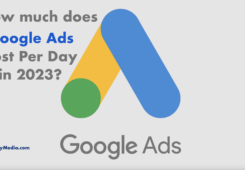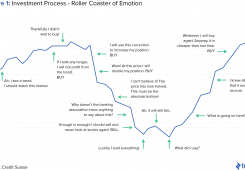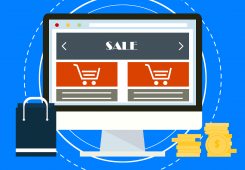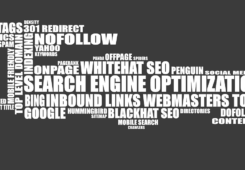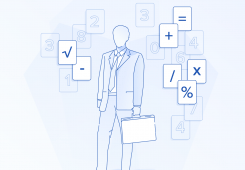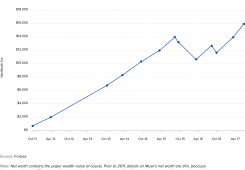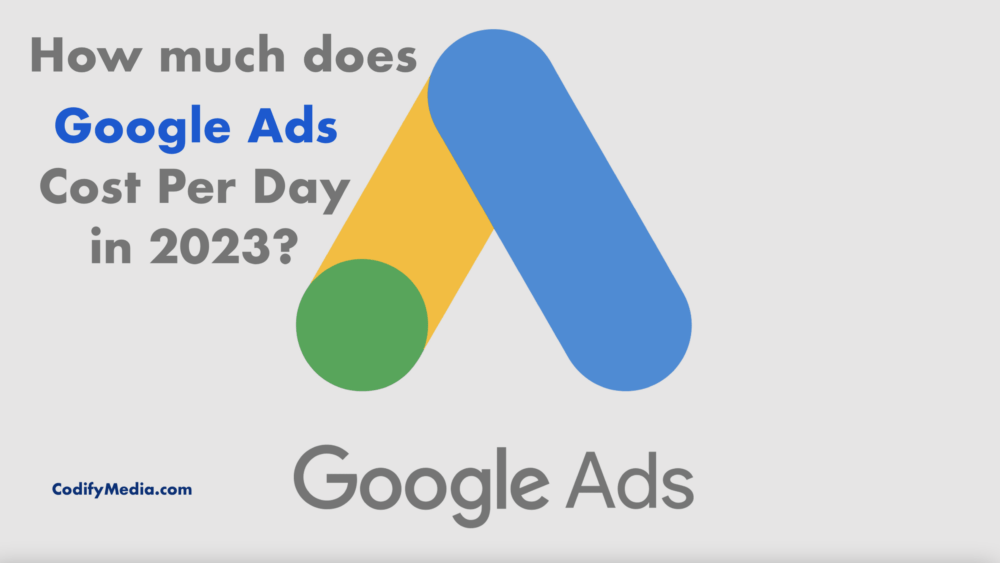Are you planning to advertise your business on Google but not sure how much it will cost you per day? Google is the most popular search engine, and advertising on Google is an effective way to reach potential customers. However, the cost of Google Ads or Google AdWords can vary depending on several factors. In this article, we will explore how much Google advertising costs per day, what factors affect the cost, and some frequently asked questions about Google advertising costs.
Google advertising, also known as Google AdWords or Google Ads, is an advertising service offered by Google to businesses and individuals who want to promote their products or services on the search engine. Google advertising is based on the pay-per-click (PPC) model, which means advertisers pay only when someone clicks on their ads.
Google advertising is a powerful tool for businesses of all sizes to reach their target audience and increase their online visibility. With Google advertising, businesses can create ads that appear on Google search results, Google Maps, and other websites that partner with Google.
So, how much does Google advertising cost per day? Let’s find out.
How much does Google Advertising Cost Per Day?
The cost of Google advertising varies depending on several factors, such as the keywords you target, the competition for those keywords, the quality of your ads, and your daily budget.
Google uses an auction-based system to determine the cost of advertising. Advertisers bid on specific keywords, and Google ranks the ads based on their bid amount and the quality of the ads. The higher the bid amount and quality score, the better the ad’s position in the search results.
On average, businesses can expect to pay between $1 and $2 per click for Google advertising. However, the cost per click can vary widely depending on the industry, location, and competition for the keywords.
According to a WordStream report, the average cost per click (CPC) for the most expensive industries on Google Ads is as follows:
- Legal industry: $6.75
- Insurance industry: $3.75
- Online education: $3.36
- Marketing and advertising: $1.58
- Real estate: $1.81
- Health and medical: $2.62
- Home services: $2.93
- Technology: $1.27
Factors That Affect Google Advertising Costs
Several factors can affect the cost of Google advertising, including:
Keywords
The keywords you target can significantly affect the cost of Google advertising. High-competition keywords, such as those in the legal and insurance industries, can cost more per click than low-competition keywords.
Location
The cost of Google advertising can also vary depending on the location of your target audience. Advertising in highly populated areas with high competition can cost more per click than in less populated areas.
Quality Score
Google also considers the quality of your ads when determining the cost. Ads with high-quality scores, which are based on factors like ad relevance, landing page quality, and click-through rate, can get better ad positions at lower costs.
Ad Format
The ad format you choose can also affect the cost of Google advertising. For example, video ads tend to cost more than text-based ads.
Daily Budget
Your daily budget is the amount you’re willing to spend on Google advertising per day. The higher your daily budget, the more exposure your ads will receive, but the more you’ll pay for each click.
Frequently Asked Questions About Google Advertising Costs
Here are some frequently asked questions about Google advertising costs:
1. How do I set a budget for Google advertising?
To set a budget for Google advertising, you’ll need to determine how much you’re willing to spend per day. You can set a daily budget in your Google Ads account, and Google will automatically adjust your bids to help you stay within your budget.
2. Can I change my budget during a Google advertising campaign?
Yes, you can change your budget at any time during a Google advertising campaign. You can increase or decrease your daily budget in your Google Ads account.
3. How much should I budget for Google advertising?
The amount you should budget for Google advertising depends on your business goals, target audience, and the competition for the keywords you’re targeting. You can start with a smaller budget and gradually increase it as you see results.
4. How can I lower my Google advertising costs?
To lower your Google advertising costs, you can try the following strategies:
- Target low-competition keywords
- Improve your ad quality score
- Optimise your landing pages for better conversion rates
- Target specific geographic locations
- Use negative keywords to avoid irrelevant clicks
- Adjust your bids based on ad performance
5. Can I track the ROI of my Google advertising campaigns?
Yes, you can track the return on investment (ROI) of your Google advertising campaigns using conversion tracking. Conversion tracking allows you to track specific actions that users take on your website, such as making a purchase or filling out a contact form.
6. Is Google advertising worth the cost?
Google advertising can be worth the cost if you’re targeting the right audience, using relevant keywords, and having high-quality ads and landing pages. It’s important to track the ROI of your campaigns to ensure you’re getting a positive return on your investment.
Google advertising can be a powerful tool for businesses of all sizes to reach their target audience and increase their online visibility. The cost of Google advertising varies depending on several factors, including the keywords you target, the competition for those keywords, and your daily budget. By understanding these factors and optimising your campaigns, you can get the most out of your Google advertising budget.
If you need help with your Google Ads campaigns or want a free audit, please reach out to our Google Ads Specialist Team to discuss your marketing strategies and budgets in more detail.